Select start menu
Click on run and type regedit click ok
Select edit menu and click on find
Type userinit, check "match whole string only", click find next
Double click on the userinit
Delete Autorun.bat only
Close Registry
You had just disable the virus from running each time you boot your system.
NOTE: if you cannot enter your registry that means the virus has deactivated it so you have to go to safe mode and repeat step 2
Subscribe to:
Post Comments (Atom)






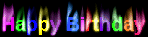
No comments:
Post a Comment
please,tinggalin komentar ya,tapi mohon hindari komentar yang bernada spam ya.thanks