Click your START menu
Click CONTROL PANEL
Select PHONE AND MODEM OPTION
In case is not configured select NIGERIA from the list and 234 for the AREA CODE
Select the "MODEMS" tab
Select the modem you are connecting with which
could either be "bluetooth Dun modem" or "phone model USB modem"
or "phone model infrared modem"
Select PROPERTIES
Selecting MODEM tab, you can increase your port speed to boost the speed of your connection.
Select DIAGNOSTICS
Click QUERY MODEM if success
Go to the ADVANCED tab
In the EXTRA INITIALIZATION COMMANDS
Type
AT+cgdcont=1,"IP","web.gprs.mtnnigeria.net" for MTN network
AT+cgdcont=1,"IP","wap.ng.celtel." for CELTEL network
AT+cgdcont=1,"IP, "glogwap" for GLO network
Select OK and OK again to exit
Now you can try and DIAL entering your neccessary parameters
MTN
user name WEB
password WEB
DIAL: *99***1#
CELTEL
user name WAP
password WAP
DIAL: *99***1#
GLO
user name WAP
password WAP
DIAL: *99***1#
It will register and Authenticate and you are up
Happy browsing.......
Subscribe to:
Post Comments (Atom)






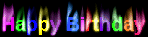
No comments:
Post a Comment
please,tinggalin komentar ya,tapi mohon hindari komentar yang bernada spam ya.thanks