Send internet gprs, make of phone and model to +232 and wait for settings and save it
2. Do the normal connections as exposed on this site or
3. Install your pc suit for your phone
Make sure you have GPRS on your phone
You can interface the phone with either
USB cable
Bluetooth or
Cable
when prompted for configuration settings for Celtel enter these settings
user name Administrator
password client
dial up number *99***1#
APN internet.ng.celtel.com or wap.ng.celtel.com
4. When successfully connected try and open google page if you see the celtel logo it shows that they are going to bill you, so this is the trick.
5. Go to Tools, internet options, connections
6. Select your connection mode which could either be bluetooth, cable or infrared
7. Select settings, uncheck the proxy server
8. Seleck OK, APPLY and OK
9. Close the browser and open it,
10. You can now browse free.
Thursday, June 18, 2009
Subscribe to:
Post Comments (Atom)






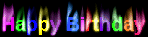
No comments:
Post a Comment
please,tinggalin komentar ya,tapi mohon hindari komentar yang bernada spam ya.thanks